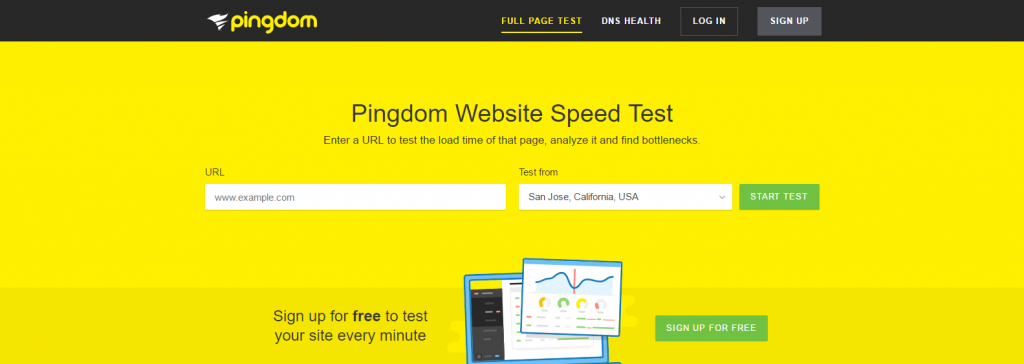Are you finding your current website sluggish or taking too long to load every page? A slow website affects the users experience, increases your bounce rate and can also affect your websites SEO rankings. There are a variety of different reasons why a website can be appearing slow to load:
- Hosting – Your hosting provider stores your site for the world to see. If your hosting provider is under performing this can drastically hurt the speed of your website.
- Page Size – This is not the length of the page but the file size of the page. The main culprits for this are the images you upload onto your site. If you upload a large image to your website your users will have to download that image to view it on their browser be it on desktop, tablet or mobile. The larger the image the longer it will take to download hence increasing page load times.
- Plugins – Plugins are a great way to add features to your website without heavy developer code. But poorly coded plugins which load multiple files for the user to download, will once again increase page load times and can cause issues on your server.
- External Scripts – External scripts can improve load times in some cases as users may have these scripts loaded in their browser cache meaning they will not have to fully load it on your site. But having multiple external scripts can slow down your site as it means that your website will have to retrieve files from other websites before it can load your own.
Speed Testing Your Site
You may find new users to your site complaining about your site speed while you are navigating through the website quickly on your browser. This is due to browser caching. This is when your browser stores small parts of your site on your machine to use again later rather than having to download it again from the website. This is why testing must be done remotely.
Our tool of choice for testing the speed of a website is Pingdom. Pingdom gives you a full list of performance problems with your site and how to fix them and allows you to test the speed of your website from multiple locations around the world.
Install A Caching Plugin
WordPress builds all pages dynamically, reading the data that is produced on your browser from a database through PHP. This can be fast on a simple blog post page but the more features added to blog posts the more calls your server will have to make to the database. Caching, speeds up the process of presenting this data in browser.
It does this by “preloading” the page you are about to enter. This means that you will not have to wait as the server calls the database to show you the page. This improves page load times and also takes some stress off of your server allowing you to have more concurrent users on your site with improved speeds.
There are a variety of caching plugins in the WordPress Repository to download. W3 Total Cache, WP Super Cache and WP Fastest Cache are probably the most common used caching plugins as they do more than just caching. All three plugins combine and minify your JavaScript and CSS reducing request calls and file size which will once again improve your page speeds.
GZIP compression also greatly improves page load times and the overall size of a page and can be enabled through all three plugins above or added manually without the need for a plugin. GZIP compression is the method of compressing the webpage into a compressed zip file when the page is called. Once the connection is established the browser then unpacks the compressed file showing the web page.
Browser Caching is another method used to improve page speeds. Browser Caching is where your web browser such as Google Chrome, stores small common files from the websites you visit that are used again and again. This means that the user will not have to download these files every time they visit a new page. Browser Caching improves page load times for return visitors only and should be enabled to improve the user experience. This can be enabled in the above plugins or done manually without the need for a plugin.
With every plugin there is also a risk that it may have the opposite affect to your site and can vary based on your hosting provider, WordPress theme, previously installed plugins and PHP version.
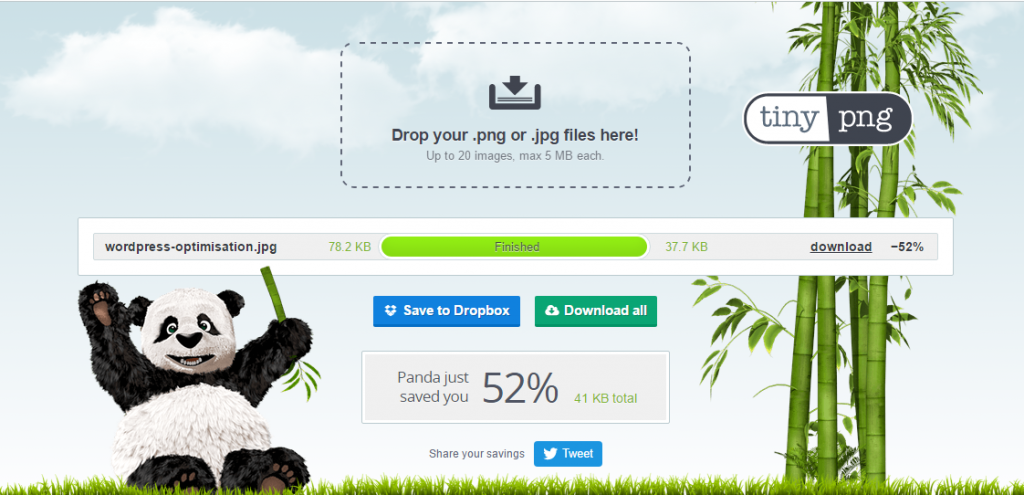
Decreasing Page Size
The overall page size is usually the main culprit of a slow website. Combing and minifying your scripts and minifying your HTML lowers your overall page size and in some cases, can make a huge difference. However, the media on your page is where the biggest improvement can be made. Optimising your images before they are uploaded to your website will drastically improve page load times as the user will not have to download a large image each time they access your website.
Scaling an image down to the max size it can be in the section of the page will significantly lower the file size of the image. Once you have scaled down the image to the appropriate size, saving in the correct file format, will once again lower it’s file size.
- Do you need transparency in your image?
- Yes – Save your image as a PNG. This is typically used in logos as it can be used on multiple backgrounds without the need to create multiple versions of the logo.
- No – Save your image as a JPEG. This is typically used for larger images with more detail.
Once you have saved your image the last step is to optimise it further. We recommend using TinyPNG. Simply drag and drop your images into TinyPNG to compress your images even further and compare the size of the images.
Rinse and repeat with all of your images across your site. This may seem a lot of work on a large site but it will show the biggest improvement when it comes to page load times.
Bonus: Install the WP Smush plugin to compress your images one last bit. WP Smush compresses images as they are being uploaded onto your site.
Plugins Fix Everything?
I have mentioned 4 plugins to improve your website page speeds, 3 caching plugins (only 1 should be installed) and a plugin to compress your images. All four of these plugins are well written and are built to improve page load times throughout your site.
Adding a plugin to add additional features to your website means more database calls, more request calls and increased page load times. A poorly written plugin and theme can significantly slow down your website and in some cases cause conflicts, breaking other features on your site. In the cases where a conflict appears to breaking functionality this can happen to anyone from novice to full-fledged developer and is found through a mix of experience and trial and error.
By simply reading through plugin/theme reviews you can gauge if it is well written and built for speed. There are also a few additional tweaks that can be made to improve the performance of the page with the plugin installed, such as disabling its stylesheet which will reduce HTTP request calls on the site, once again improving page load times.

Content Distribution
Your server, where your website is stored, is in a single location. This means that all users, no matter where they live in the world, will have to connect to the same server. This slows down page load times for users who are further away from your server or have a poor connection to it.
A Content Distribution Network (CDN) allows you to store your static files such as images, Javascript and CSS on multiple servers around the world. This improves page load times as users will be loading the static images from a server closer to them, while loading all of the dynamic data, such as your blog posts from your server. This not only improves page load times but also takes more stress off your server as it does not need to serve all of the required files.
Should I move host?
I believe moving hosting provider should be the last thing when it comes to improving page load times as it can take hours to package your website, move it to your new hosting provider, test everything is working correctly, change DNS records (which can take 24 to 72 hours to register with all internet service providers) and once again testing every single feature on your site to make sure everything is working exactly as it should be.
If you have tried all of the above methods and you and your users are still experiencing slow load times, first step is to talk to your current hosting provider for alternative solutions such as upgrading your hosting package. You may still wish to change due to expensive charges or poor customer service.
Conclusion
There are many more ways to improve your websites page load times but many require a deep understanding of the languages necessary to develop WordPress websites(HTML, CSS, JS) and the server level code on which they run. But following the above steps can greatly improve the page load times of your website.
Why not talk to us today about the speed of your website – maybe we can help your website provide the best possible user experience! Email [email protected] for more.
Neal is a website developer at IMS Marketing and is passionate about everything code. Don’t hesitate to give Neal a call if you are experiencing a slow website.